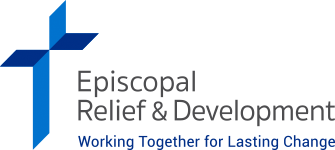Lamplight – March/April 2014
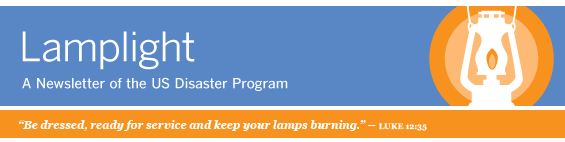
A Note From Katie
It can seem like new technologies are coming out all the time, touted as able to revolutionize disaster preparedness. I’m usually skeptical, as I’m sure are many of you – most of preparedness work focuses around relationships and that’s not always new tech’s strong suit! However, Google’s new mapping tool is a (free!) simple option for folks looking to map congregants. It has many uses, both for regular church life as well as during a disaster.
That said, we know that the real work of long-term disaster recovery relies on old-fashioned people power, as the article on the volunteers who are rebuilding homes on Staten Island attests. Without the thousands of volunteers who commit to helping people rebuild their homes, many more people would still be waiting for a “new normal” to develop in the wake of Hurricane Sandy.
As we walk out of Lent and into Easter, please continue to pray for all those who to struggle with the effects of disaster. Join us especially as we pray for the residents of Oso, Washington, in the aftermath of the March mudslide that took so many lives.
Peace,
Katie Mears
Director, US Disaster Program
Articles
Thousands of volunteers assist in rebuilding Staten Island homes in the aftermath of Hurricane Sandy
When Hurricane Sandy struck the East Coast at the end of October, 2012, Staten Island was the hardest hit of New York’s boroughs. More than half of the lives lost in the city were on the island, where 23 people died. In all, more than 75,000 Staten Island residents were impacted by the storm.
Pay a visit to the island today and it’s harder to detect the swath of destruction that the storm cut through the community. But hundreds of homes still await significant repairs, especially for owners who were not able to secure enough insurance or government assistance to rebuild them.
The Episcopal Recovery Team of Staten Island is among several groups that are helping community members to rebuild. The group is an outreach of the Episcopal Diocese of New York and is supported by Episcopal Relief & Development. In 2013 alone, the diocesan effort resulted in the rebuilding of 29 homes with the help of more than 1,300 volunteers.
The team is currently made up of five Episcopal Service Corps interns under the leadership of Staten Island Recovery Coordinator Darrell Hayes. When they finish their year of service this August, another group of interns will replace them.
“It’s a really cool feeling to walk into a house that we worked on in September, when there were no walls, and go back in January … and it’s a home,” said intern Heather Krulewski of New Jersey.
She didn’t have construction experience when she joined the team of five young adults last fall, she said. Since then she has learned to lay subfloors and install tile, mud walls, hang sheet rock, install insulation and do roof repair. Sometimes she has taught volunteers how to do the work, and sometimes she has learned new skills from them, she said.
In winter months when the pool of outside volunteers was low, the six-member team became the work crew, continuing the rebuilding projects on their own. Aided by spring break season, the team now has an upswing in volunteers to help pick up the slack.
When a full complement of volunteers is available, the recovery team can work on up to five houses at a time, Krulewski said. Summer is the optimum time for volunteers; groups are already booking for single day or multi-day visits.
Groups are often housed at an Episcopal church on Staten Island. They begin a typical day by meeting with team members to discuss the work at hand and to receive their house assignments. The groups put in a day’s work under the guidance of an intern. Long-term groups may work on the same house throughout their stay or rotate between projects.
While the team will train volunteers in the required home repair skills, Krulewski said that the work goes even faster when a group includes workers with experience in taping, mudding, painting, and hanging sheetrock.
To prepare for the experience, groups receive an information packet on the volunteer program and its requirements. Participants are asked to fill out a skills assessment form so the team can plan work around volunteers’ experience. Groups also receive a link to Episcopal Relief & Development’s online volunteer curriculum, “Ready to Serve with Compassion.” The resource includes activities for building sensitivity to the people and situations that volunteers will encounter in their disaster response work.
The rebuilding projects focus on homeowners who are still trying to get back in their homes, who can’t afford to hire professionals and who can’t do the work themselves, Krulewski said. Staten Island-based social service agencies refer clients who need home repair to the team. The group also picks up some of the overflow from other rebuilding groups.
Local Episcopal congregations on the island have also supported the efforts. Christ Church New Brighton, for example, houses many volunteer groups, and St. Paul’s Episcopal Church hosts the Service Corps interns. Several local congregations have also committed to providing kitchen items for families returning to their repaired homes through the “Heart of the Home Campaign,” a partnership between the recovery team and Inter-Parish Council.
With hundreds more houses in need of repair or reconstruction, the group continues to seek outside volunteers.
Groups should call now to book times for summer service work, as those slots are filling up, Krulewski said.
To learn more visit relief.episcopalny.org or email Elizabeth Heenan at regvolcoord@episcopalny.org.
Parishes and dioceses can use Fusion Tables to map important locations
During a disaster it can be really helpful for church leaders to have a map that pinpoints where all the members live, to help determine quickly whose homes might be in impacted areas. For diocesan leaders, the ability to view the locations of congregations, diocesan properties and ministries can also be important before, during and after a disaster.
Google’s new app, Fusion Tables, makes generating such maps easy and almost instaneous. All you need is an Excel spreadsheet of names, addresses and other information, which Fusion Tables converts into a Google Map, with pins for each location listed.
Here’s a step-by-step guide to creating your own Google Map from a Fusion Table.
What You’ll Need
1. A Gmail Account
Since Fusion Tables is a Google application you’ll need a free Gmail account to use it.Note: If you have trouble mapping with your church’s or organization’s Gmail account, try using a personal Gmail acount. Google’s restrictions on organizational accounts can sometimes bog down the process.
2. An Excel spreadsheet of contact information
Note that an individual’s address, town, state and Zip code information must all be in the same cell. Fusion Tables uses this column to map the coordinates. Other information such as names, telephone numbers or notes about an individual’s response skills or vulnerabilities can be included in other spreadsheet columns. They’ll appear in a box connected to the map pin.
Steps for Making a Map
1. Install Google Fusion
In your Google Drive, click the red “Create” button in the upper left corner, and select “Fusion Table” to start making your map. Because it’s a new app, odds are you probably do not have Fusion Tables on your drive yet. In this case, go to your Google Drive, click on the red “Create” Button and then select “connect more apps.” Do a search for “fusion” and then connect Fusion Tables to your drive.
2. Upload and view your spreadsheet
Click “Choose File” and select your spreadsheet. When it appears, click “Next.”
3. Name your spreadsheet
Once you’ve named it, click “Finish.” The spreadsheet is now uploaded.
4. Make sure the addresses are highlighted in yellow
“Mappable” data should be highlighted in yellow. If not, click on the drop-down arrow by the heading of your address column. Select “Change.” A box will appear. In the drop-down menu under “Type” select “Location.” Now Fusion Tables knows which column contains your mapping information.
5. Add the “Map of Addresses” tab
Click on the plus sign to the right of the “Cards” tab. Select “Map of Addresses.” When the tab appears, click on it. The Fusion Table will start geocoding, or mapping, your pins. When it is done, all your pins will be in place on the map. You might have to zoom in to see them all. When you click on a pin, a box that contains the rest of the information associated with that address will pop up.
6. Your map is done!
The spreadsheet and corresponding map will be saved on your Google Drive, which means it resides on the Internet and not on your personal computer. You can access it from any computer using your Google account.
Sharing and updating your map
Click “Share” to control who else can see or edit the map. Because of the amount of personal information your map might provide, be sure to keep the map’s privacy settings on “Private,” as opposed to “Public,” or “Anyone with the link.” You can view your map’s privacy settings when clicking on the blue “Share” button, on the upper right hand side of the page. Right now, the only way to have a printed copy of the map is take a screenshot and print it.
If you want to update your map, you have two options. The first is to open your Fusion Table and add more rows to your table (go to File – Add Row), add your new data and then “Re-Geocode” (go to File – Geocode.) When you do so, your map will update. The second option is to update the original spreadsheet on your computer with the new information, and then create a new Fusion Table, with a new, updated map.
A downloadable version of this article with illustrations can be found at www.episcopalrelief.org/resourcelibrary
Lamplight is a publication of Episcopal Relief & Development’s US Disaster Program. To receive Lamplight as a monthly e-mail, sign up here. For more information contact usdisaster@episcoparelief.org.